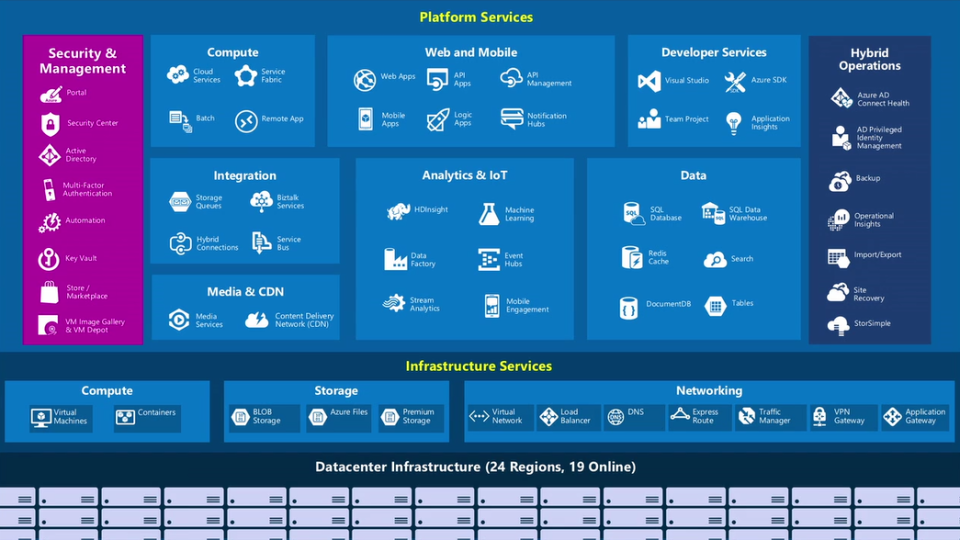Building IoT solutions using Microsoft Azure IoT can seem like a complex task, but with the right guidance, it becomes an accessible and powerful endeavour. Microsoft’s Azure IoT platform offers a robust set of tools and services designed to simplify the development, deployment, and management of IoT applications. Whether you are a seasoned developer or new to the world of IoT, this platform can be your ally in transforming data from connected devices into actionable insights.
What is Azure IoT?
Azure is the world’s computer, and Azure IoT is a digital cloud for computers. Azure IoT is a platform that aids organizations in managing, organizing, connecting, and monitoring devices on the Internet of Things.
Long story short, IoT solutions are developed or built with one or more IoT devices that connect with various back-end services accommodated in the cloud.
How is IoT used in the cloud? Through the IoT Hub which is a managed service that enables you to connect, monitor, and manage IoT devices at scale. It supports multiple protocols, such as MQTT, AMQP, and HTTP, and can be deployed on-premises or in the cloud.
How does Azure IoT work?
Azure IoT operates as a comprehensive ecosystem that facilitates seamless connectivity, data management, and analysis for Internet of Things (IoT) solutions. IoT devices, ranging from sensors to machinery, connect securely to Azure IoT Hub, which serves as the central hub for data ingestion. This telemetry data, including sensor readings and device status, is efficiently processed, analyzed, and stored using Azure’s suite of services like Azure Stream Analytics, Azure Machine Learning, and various storage options.
Azure IoT Device Management simplifies the management and provisioning of devices at scale, while robust security features ensure secure device connectivity, data transmission, and identity management.
Building effective IoT solutions using Microsoft Azure IoT
To build an effective IoT solution using Microsoft Azure IoT, below are the steps to follow:
- Start with the right technology: Microsoft Azure provides a wide variety of technology to build robust IoT solutions for your business. Your needs should determine the technology you choose.
Azure IoT offers technologies like Azure PaaS for IoT, IoT and edge device support, and Azure IoT Central (aPaaS). While preparing IoT solutions from scratch, organizations can use Azure IoT architecture, including Azure PaaS for IoT, IoT, and edge device support. Azure IoT Central is a ready-made environment for developing IoT solutions in Azure IoT. - Link heaps of devices: You need to design and implement your solution in a way that it can scale to accommodate many devices and users. Azure IoT hub seamlessly integrates and supports a broad set of operating systems and protocols and can even collaborate with existing devices.
Organizations can also use the starter kit offered by Microsoft Azure to develop IoT devices, or select from the Azure Certified for IoT device catalogue, where enterprises can find hundreds of devices tested and placed independently to connect seamlessly to the IoT hub. - Add rule and action: To create a rule for your device, you can get started with IoT central rules. In specific conditions, IoT rules aid your organization with automated actions. To start, your organization can create a rule in the IoT Hub rule engine that triggers the desired action when a specific telemetry message is received.
- Increase security: Devices must be registered and have legitimate credentials before sending messages from Azure to devices or from devices to Azure. Each IoT device’s authentication and security-related data is stored in an identity registry part of Azure IoT. To avoid illegal access to the identity information of IoT devices, it is held separately from other device metadata. The device credentials can be retrieved from the solution dashboard and added to your client application.
- Test and scale with competence: You can get started with the Adafruit Raspberry Pi 3 kit, which includes word processing, spreadsheets, and games. It has all the required sensors and parts and runs Windows 10. Alternatively, you may choose Seed, an Intel Edison Kit perfect for business solutions or project prototyping where performance counts.
- Scale to wider deployment after a successful POC project: Businesses only make payments when they use the resources. So, starting with a PoC is an efficient and cost-effective way to determine how Azure IoT may assist you in developing a successful IoT implementation.
Building IoT solutions using Microsoft Azure IoT opens up a world of possibilities for businesses seeking to harness the power of the Internet of Things. With Azure’s comprehensive suite of tools and services, the journey from concept to implementation becomes not only feasible but also streamlined and secure.