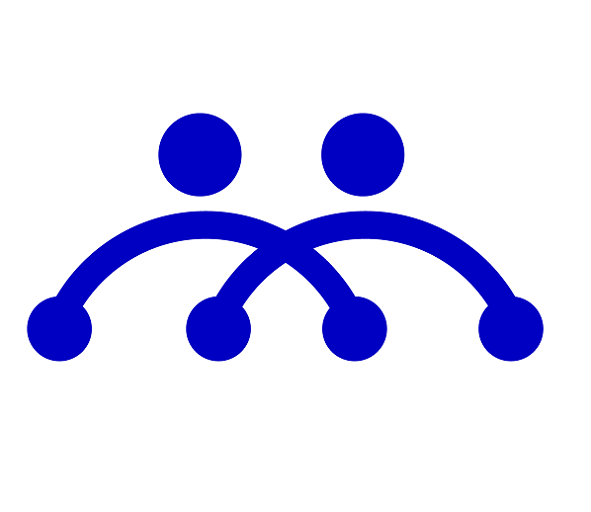About Lesson
Click here to start the Lab Activities
Ingest data with Spark and Microsoft Fabric notebooks
In this lab, you’ll create a Microsoft Fabric notebook and use PySpark to connect to an Azure Blob Storage path, then load the data into a lakehouse using write optimizations.
This lab will take approximately 30 minutes to complete.
For this experience, you’ll build the code across multiple notebook code cells, which may not reflect how you will do it in your environment; however, it can be useful for debugging.
Because you’re also working with a sample dataset, the optimization doesn’t reflect what you may see in production at scale; however, you can still see improvement and when every millisecond counts, optimization is key.